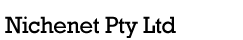Ah, autocorrect.
The feature available on iPhone that apparently was developed part-time by the guys who post up ad hoc signs on supermarket doors and public restrooms- so poor is its spelling and grammar- has spawned a cottage industry of websites devoted merely to tracking its copious comical missteps. And it appears Apple is aware of the issue (presumably because Apple employees use iPhones too) and the company is taking steps to tweak the frequently inconvenient function to better predict what you meant to say. (But it can never erase the time I texted my cousin about a picking up sliders at “Whore Castle.”)
According to 9to5Mac, iOS 5 allows you to enable a more flexible corrective bar instead of the sneaky popup version that’s standard on iPhones. The fix is not without some intensive tweaking, however, and the site advises these steps to add the bar:
1. Download iBackupBot
2. Backup your iPhone/iPod in iTunes
3. Open iBackupBot and find the backup, then load it.
4. Find Library/Preferences/com.apple.keyboard.plist and open the file. (if your software isn’t registered you’ll have to press cancel and then it will open)
5. Add in the following code: <key>KeyboardAutocorrectionLists</key><string>YES</string>
6. Save your modifications, and then restore from backup from within iBackupbot.
Have you ever experienced an embarrassing AutoCorrect incident?